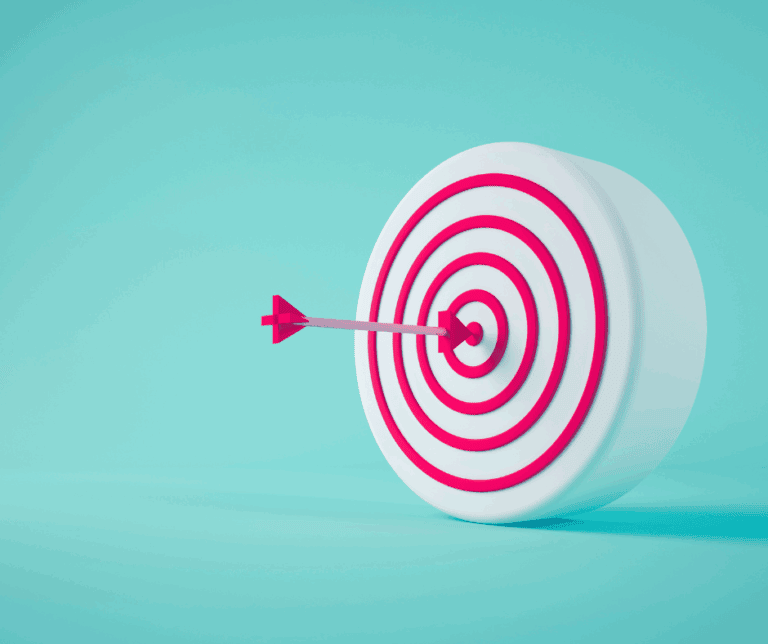Adding alt tags to images and getting a bit confused? When was the last time you even updated the ALT tags on your website? Have you ever updated them at all? With SEO’s changing landscape it’s more important than ever to be on top of your website admin to ensure you give your business the best chance to enhance organic traffic.
Many businesses see dips in organic traffic and wonder what the cause is. You’ve been getting the word out, promoting as much as possible and nothing major has changed on your website to warrant a demotion. This is where the problem lies, if nothing has changed then this might well be the problem. If you are not updating your site and staying ahead of SEO trends the changes to Google’s algorithms may leave you behind without even realising it.

(Your competitors (Google Keenos) way out in front )
Without triggering major SEO FOMO (too many abbreviations to cope with) – we have put together a few bitesize tips to help you on way and get your website in tip top shape for the Google spiders.
ALT Tags – These are description you give your images that will show only if the image is unable to render and load correctly. When written well, you can include all the best, most relevant keywords in your ALT tags for people unable to view your images. Google loves this as it can see your content is relevant, up to date and you are showing you care about a well performing website.
Signify’s Adding Alt Tags To Images Top 5
- Try to keep ALT tags to 5-8 words max, but always more than 1. Spend some time thinking beforehand about the image, how to describe it and why it is relevant to your site or business. Most browsers only render 135 characters, so using any more than 8 words will likely be fruitless they won’t be displayed.
- If you are a retailer try to include the product category that this image sits it, this will show it is relevant to the area of your site. If you are not a retailer and the image is relevant to your service page you could include the service name.
- Try to be descriptive but to the point, think about colour, location or who is featured in the image.
- It can be a good idea to include your brand name, try not to spam every ALT Tag with brand focused words but when relevant be sure to add it in so your brand is spread across the site evenly.
- Don’t be disheartened, good SEO is not a quick job but updating the site bit by bit will pay dividends in the long run. Setting targets to work towards will help you focus. Give yourself a week to update all your ALT Tags and stick to it. Then move on to another area of SEO.
Bad, Better, Best Examples
Bad: ‘Castle’
Better: ‘Castle With Sunset’
Best: ‘Gothic Style Castle In Forest With Sunset’ (SEO nerds will notice this is our ALT tag for this image *wink)
Bad: ‘Lady Hiking’
Better:‘Lady Hiking By Cliffs’
Best: ‘Young Lady Hiking By Dover Cliffs’
Can’t get enough of our alt tag chat? If you’re adding alt tags to images and want to learn more about how they impact your SEO you can talk to us today about how our strategy can help a business just like yours.
Email connect@signifydigital.com and we’ll get back to you really quickly (no 48 hour responses here).