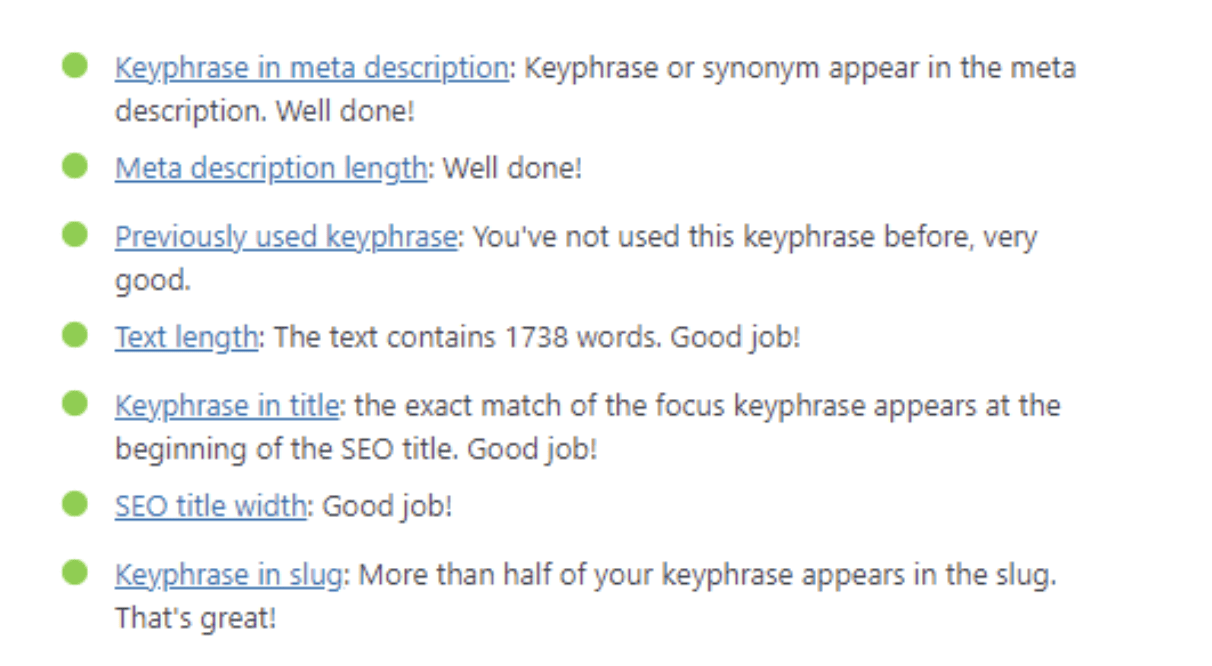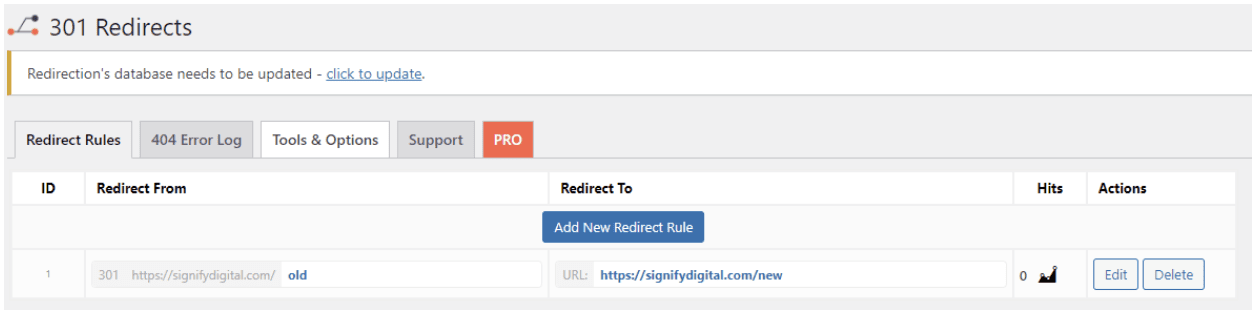HELPFUL PLUGINS TO MAXIMISE YOUR WORDPRESS WEBSITE
Whether you’ve rebranded your site recently, or you’re about to embark on a much needed audit of your longstanding one, there’s never a bad time to try and get more out of your wordpress website.
If you don’t know your focus keywords from your alt tags, or your Optimole from your internal links, we’re here to guide you through the most useful, no/lo cost plugins designed to help you optimise your website, and get the most out of this essential marketing channel!
So, without further ado…
For every page on your website, Yoast SEO helps you break down the search engine optimisation (SEO) of your content. For instance, if you are a travel company specialising in hiking trips around the UK, you might want to centre a blog post around the term ‘hiking trips in the UK’, for instance, in a bid to rank favourably for this term.
Yoast breaks down your content’s strengths and weaknesses for ranking for that term, and will tell you exactly what to remedy in order to rank higher. For instance, you need to ensure that your post has enough focus keyword density in it – this means how many times your exact term appears within the post. Also, you need to ensure that this focus keyword appears in all of the on-page SEO elements, including your image alt tag, your meta description, your slug and your page title.
Here’s an example of the helpful pointers this plugin gives you, so that you can rank higher on the search engine!
One thing that is certain in web design and development is change. Alterations to your service pages, your website structure, or even your brand name could cause ramifications for your existing search presence online.
Picture this: if you had an extensive amount of backlinks from respected industry publications that point to a service page or a popular press release that sits on your website, and you had to change your URLs across the board, all of these links to your site would go dead. However, to combat this you can implement a 301 redirect which tells Google that anyone hoping to land on the old landing page will now automatically be taken to this new page that you have specified. This means that your links won’t return a dreaded 404 link, which is a sure fire way to see you tumbling down those search rankings. Instead, they will be automatically and instantly redirected to your new page: problem solved!
Alongside ensuring that your site is optimised technically, we all know that the aesthetics of a website are of utmost importance for the first impression of your brand.
However, looks can be deceiving.
In our time, we’ve seen our fair share of clients who firmly believe that ‘bigger is always better’ when it comes to image size. This isn’t always true though.
If you consistently upload ‘heavy’ images then this will naturally slow your website down. As a result, Google will penalise you, particularly now that they have released their new Core Web Vitals update, which is a search ranking factor that evaluates the user experience on your site. One such metric that the site is evaluated on is site speed, so it’s never been more important to optimise your images on your site.
To install this plugin, log into your wordpress site, and navigate to Plugins – Add new, and search for Optimole. Here, you will be asked to register an account and input your personal API key that will allow you to connect to the Optimole service.
4. Simple Google reCAPTCHA
If you have, or are thinking of having a contact form implemented on your website to accurately track your conversions, it’s important to consider your CAPTCHA capabilities. Simply put, anywhere on your site where a user can input information is susceptible and vulnerable to an attack. Your CAPTCHA form proves that your user is a human and not a spam robot. This is a simple, low effort way to improve the security of your site. If your business has its own web development team, they can implement this easily in-house, or you can contact your external web developer.
We would recommend Google reCaptcha as this has adaptive technology that learns from the existing bot interactions on your site. There are both free and premium packages available for this product.
So there you have it! Our favourite WordPress plugins to get you started on the road to website optimisation. Of course, there are a whole host of other plugins available to suit your needs that we’d be happy to talk you through. If you’d like any more information on our SEO packages, or if you’d like to come in and discuss your project over a coffee or a game of table tennis at our office, get in touch with our team today!
TOM GASSON – MARKETING EXECUTIVE
GET IN TOUCH
“A streamlined online experience is not only great for your clients or customers but is fantastic for SEO. We work with many of our clients to audit their sites and ensure that their sites are not just surviving in the busy market place – but thriving!”